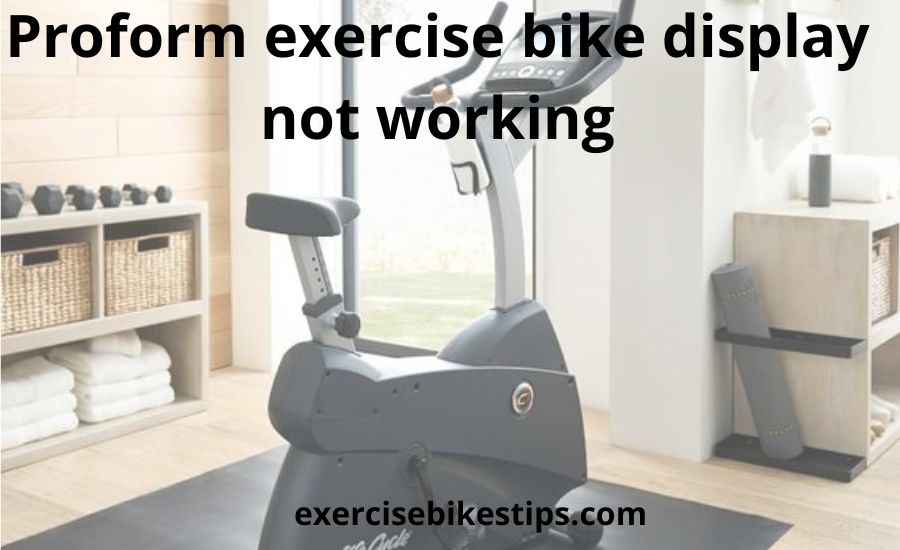People who want to get a tough workout without leaving their homes frequently use Proform exercise bikes. They have several functions, including a display screen that shows your workout customization options and progress. The majority of bikes have a 300-pound maximum weight limit. The maximum weight limit for some exercise bikes is around 500 pounds.
Like any electrical equipment, these displays occasionally experience issues, which can be frustrating if you’re trying to get the most out of your workout sessions.
This article will go over potential causes of your Proform exercise bike display not working, troubleshooting techniques, and fixes. We will also discuss when it’s appropriate to consult a specialist.

Why is my exercise bike display not working?
Your Proform exercise bike display screen may require repair for several reasons. Some of the most typical causes of your Proform exercise bike display not working are listed below.
Display damage
Using or transporting the display could have caused damage to it.
The display screen might have to be changed if there are any cracks or scratches on it.
Power supply problems
It’s possible that the Proform bike screen won’t get the electricity it needs to work properly. Make sure that the bike is connected to a functional outlet.

Loose connections or wires
It’s possible that over time, the cables connecting the Proform bike display to the rest of the bike become loose. Examine the connections and secure any dangling wires.
Computer malfunction
The computer that operates the console plate display could develop issues with time, just like any other electronic gadget. This can be caused by out-of-date software or firmware, or it might indicate a more serious problem with the machine itself.

Troubleshooting
You can attempt a few troubleshooting techniques for issues related to your Proform exercise bike display not working.
Reboot the computer
If the display is still not functioning properly, give this a try. This frequently fixes simple software or firmware problems.
Examine the power supply
Make sure that the exercise bike is connected to a functional outlet.
To check whether it fixes the issue, you may also try connecting the exercise bike to a different outlet.
Examine the connections and wires
Examine any loose wires and fasten them. The cables which are connected similarly to a Telephone Jack may require replacement if you find any damage to them.

Examine the display for damage
If the display screen has any cracks or marks, a replacement may be necessary.
Change the batteries
Low batteries are the main cause of console issues. The first thing you need to do is change the batteries if your Proform bike console won’t turn on or if the readout on the display begins to dim while the machine is in use.
All types of Proform bikes require three AA batteries since they function better and hold their charge longer.
Remove the battery compartment cover first, then take out and dispose of the old batteries.
Verify that they are pointed in the proper direction and that the connections are spotless and damage-free.

DIY approaches
You can try several do-it-yourself display repair methods if the troubleshooting techniques mentioned above are unsuccessful in solving the issue.
Change the display
You can buy and install a replacement display console if the original is past restoration. To do this, the old exercise bike screen must be taken out and the new display must be wired up.
Replace the power supply
You can buy a replacement power supply and put it in yourself if the current one isn’t functioning properly.
Updating firmware or software
You can try updating the software or firmware on your own if the problem is with the computer.
The most recent updates must be downloaded from the manufacturer’s website, installed on the computer, and then restarted.
Wire harness replacement
By removing the 4 screws on the bracket, you can separate the upright support, which is where the cables go.
Separate the upper wire harness from the lower. Reposition the upright support to its usual position by screwing the screws back into the frame after connecting the new wire harness.

What problems can I encounter with my Proform exercise bike?
You can run into additional difficulties or problems while using your Proform exercise bike in addition to a broken console plate display.
Defective pedals
Continual use may cause your pedals to become worn out. You might need to remove the pedals and make the necessary repairs as soon as you observe a decline in performance.
Remedy: removal and replacement of the pedals
How to change broken pedals?
Use a wrench to remove the pedals. Use the wrench to repeatedly turn the right pedal counterclockwise until it breaks loose, then remove it. Next, totally separate the pedal from the crank arm using your hand.
The procedure for the left pedal is similar, however, this time you are turning the pedal clockwise.
To ensure appropriate installation, examine the brand-new set of pedals and label each component. Install the pedal labeled L on the left and the pedal labeled R on the right.
Install the right pedal by sliding it into the crank arm, then fasten it by turning the pedal no fewer than ten times clockwise with your hand. Use the adjustable wrench to finish the job. It is firmly fastened by doing this.
The left pedal installation procedure is the same, with the exception that you should turn the pedal the other way this time.
It is necessary to oil the pedal threads before replacing the old pedals with new pedals. Make sure you complete this task properly.
Drive belt slippage
This occurs when the belt slips from its position when the exercise bike is being used.
Remedy: examine the belt’s tension and readjust it as needed.

How to adjust the drive belt?
Hex keys or an Allen wrench are required for this procedure. The bike is coupled together using these pieces of equipment as well.
To remove the left pedal from its usual position, turn it counterclockwise.
The screws keeping the side panels together should be removed.
Pull the side panels apart.
For accessibility to the belt tension bolt, remove the idler pulley adjustment bolt.
Make the belt tension bolt tighter by adjusting it. Ensure that the belt is firmly fastened and is not slipping.
Replace or tighten the adjustment bolt. After that, put the side panels and left pedal back in their original places.
Worn-out seat
You cannot enjoy your exercise routines if the seat on your bike is worn out or ruined.
Remedy: frequently inspect the seat of your bike for any indications of deterioration. If necessary, change it for maximum comfort.
How to change a worn-out or malfunctioning seat?
Release the adjustment knob’s pressure. Detach the seat bracket from the seat post by rotating it in the opposite direction.
By removing the split washers and the locknuts, you may disconnect the seat from the carriage.
The seat bracket is attached to the seat carriage.
Place the new seat in the seat carriage after removing the packaging. To secure the seat in place, tighten the locknuts and split washers.
Make sure the seat bracket is inserted into the seat post once more. To fasten the bracket, rotate the adjustment knob in a clockwise direction.
How to reset a stationary bike?
A stationary bike can be reset by unplugging it from the power supply and waiting a short while. Replug the bike and start it.

FAQ
What is a Proform exercise bike?
It is standard exercise equipment for exercises and workouts within the home. People who enjoy riding a bike indoors may find this exercise bike appealing. It has a straightforward layout and is simple to operate. This workout bike aids in increasing strength and maintaining physical fitness.
Cycling is the major exercise activity performed on it. It is accessible in both public gyms and your home gym.
A television screen, interactive workout training, resistance mechanisms, and many other appealing features make this indoor cycling bike stand out. You may also use an exercise bike with a video screen for your cycling. Your workout becomes fascinating thanks to this special feature.
Amazing health advantages come from using this bike for your indoor workout. The benefits of using an exercise bike for cycling include improved heart and mental health. Additionally, it aids in calorie burning and fitness improvement.
Does Proform display use batteries?
All Proform models have a power cord and an internal battery for power transmission. A malfunction in either of these two components prevents the screen from displaying.
How do I turn off Proform display?
• Find the power switch.
• To turn off the screen, press this button.
• Detach the machine’s plug.
Conclusion
The display screen is a crucial component of your Proform exercise bike. You may monitor your progress, set goals, and tailor your routines to suit your fitness level. When the display is malfunctioning, it can be annoying and make it harder to reach your fitness objectives.
You must get in touch with a Proform exercise bike technician if none of the aforementioned fixes work. They’ll provide remedies and aid in problem diagnosis. The cost of fixing your Proform bike is covered by the manufacturer if it still has a warranty.
Although you risk nullifying the warranty if you try to repair the exercise bike yourself while it is still covered by it.
Only use the manufacturer-recommended troubleshooting techniques in this situation.
We’ve covered the potential causes of your Proform exercise bike display not working in this article, as well as step-by-step instructions for troubleshooting the issue and do-it-yourself fixes.